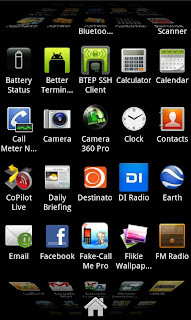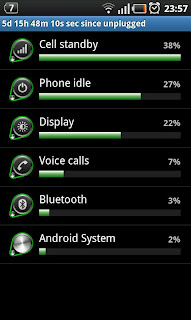Tuesday, September 28, 2010
Saturday, September 25, 2010
#21 Get command line access via adb - wireless !!
A few steps to get terminal access to the devices via wireless.
1. Open market and install "adbWireless (Widget version)"
or go get it from here http://www.appbrain.com/app/siir.es.adbWireless
2. Run the program on the mobile and the get the IP address that is shown there for later use.
3. Install SDK on windows
http://developer.android.com/sdk/index.html
android-sdk_r06-windows.zip
4. Go into the Tools folder where the SDK were installed and open a command line window and execute the following commands, use the IP shown in step 2.
The above is useful if you want to change the notification bar color or turn your battery icon into the digital one. More info can be found on the below two posts.
Change the battery icon on notification bar.
http://forum.xda-developers.com/showthread.php?t=765419
Turn notification bar into a transparent one.
http://forum.xda-developers.com/showthread.php?p=7611112#post7611112
1. Open market and install "adbWireless (Widget version)"
or go get it from here http://www.appbrain.com/app/siir.es.adbWireless
2. Run the program on the mobile and the get the IP address that is shown there for later use.
3. Install SDK on windows
http://developer.android.com/sdk/index.html
android-sdk_r06-windows.zip
4. Go into the Tools folder where the SDK were installed and open a command line window and execute the following commands, use the IP shown in step 2.
D:\Android\android-sdk-windows\tools>adb connect 192.168.1.11:5555
* daemon not running. starting it now *
* daemon started successfully *
connected to 192.168.1.11:5555
D:\Android\android-sdk-windows\tools>adb shell
$ cp /system/framework/framework-res.apk /sdcard/framework-res.apk
cp /system/framework/framework-res.apk /sdcard/framework-res.apk
$
Change the battery icon on notification bar.
http://forum.xda-developers.com/showthread.php?t=765419
Turn notification bar into a transparent one.
http://forum.xda-developers.com/showthread.php?p=7611112#post7611112
Sunday, September 5, 2010
Subscribe to:
Posts (Atom)